Getting Started with AsgardEX
Learn how to set up and use AsgardEX for secure cross-chain trading. Follow our comprehensive guide to get started in minutes.
Before You Start
System Requirements
- Windows 10+ / macOS 10.15+ / Linux
- 4GB RAM minimum
- 2GB available storage
- Stable internet connection
What You'll Need
- Crypto assets to trade (optional)
- Hardware wallet (recommended)
- Basic knowledge of DeFi
- Backup storage for seed phrases
Step-by-Step Walkthrough
Download AsgardEX
Get the latest version for your operating system
Download the AsgardEX desktop application from our secure servers. Choose the version that matches your operating system (Windows, macOS, or Linux).
Download Now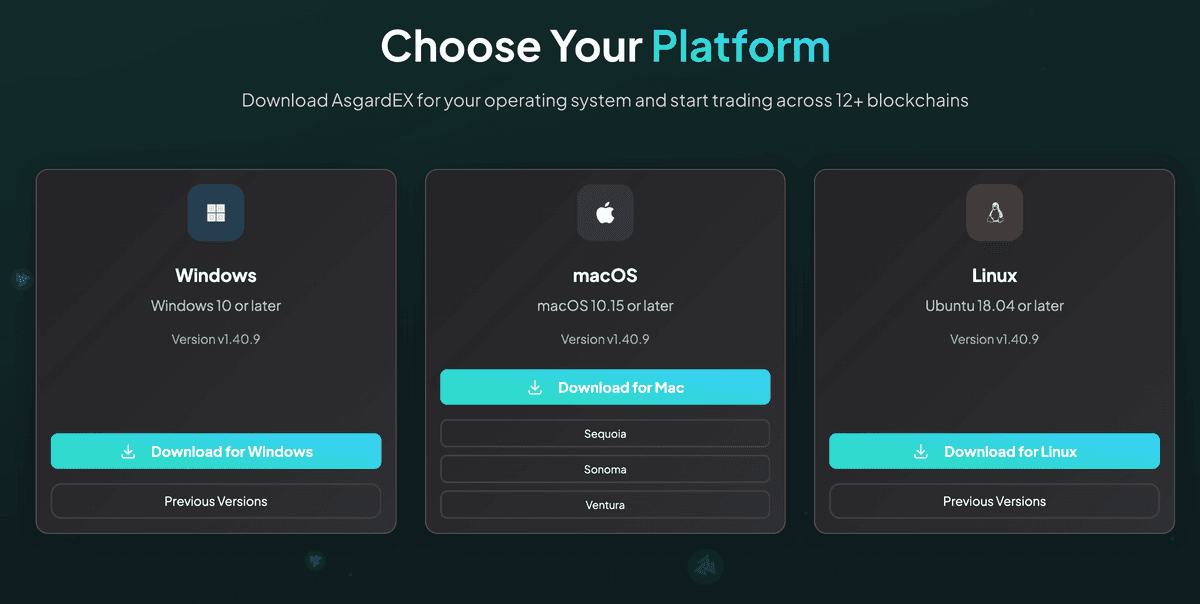
Install & Launch
Follow the installation wizard
Run the downloaded installer file to begin the installation process. The installation wizard will guide you through the setup. On macOS, you may need to allow the app in System Preferences > Security & Privacy. On Windows, Windows Defender might show a warning - click 'Run anyway' as the app is digitally signed.
💡 Pro Tips:
- •On macOS: Right-click and select 'Open' if blocked by Gatekeeper
- •On Windows: Click 'More info' then 'Run anyway' if Windows Defender blocks it
- •Make sure you have administrator privileges for installation
- •Verify the digital signature for security
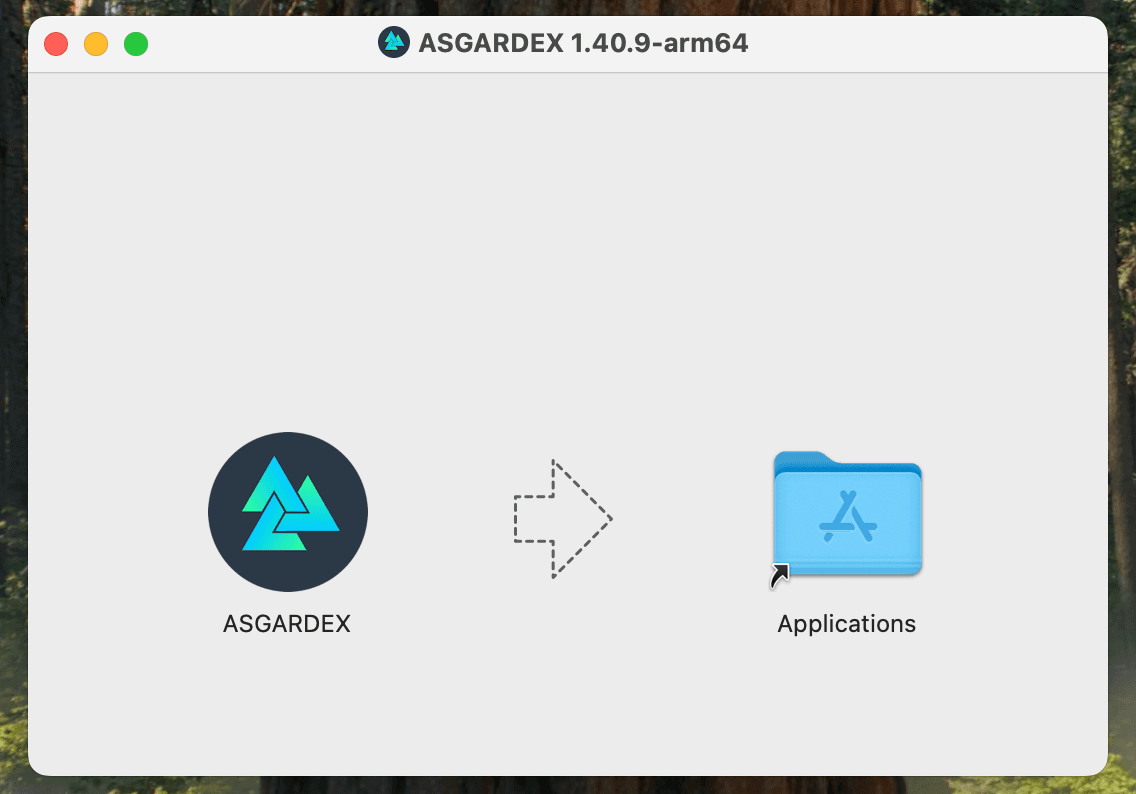
Create or Import Wallet
Set up your wallet securely
Choose to create a new wallet or import an existing one. AsgardEX supports multiple wallet types including mnemonic phrases, keystore files, and hardware wallets like Ledger.
💡 Pro Tips:
- •Write down your mnemonic phrase and store it safely
- •Never share your private keys with anyone
- •Consider using a hardware wallet for maximum security
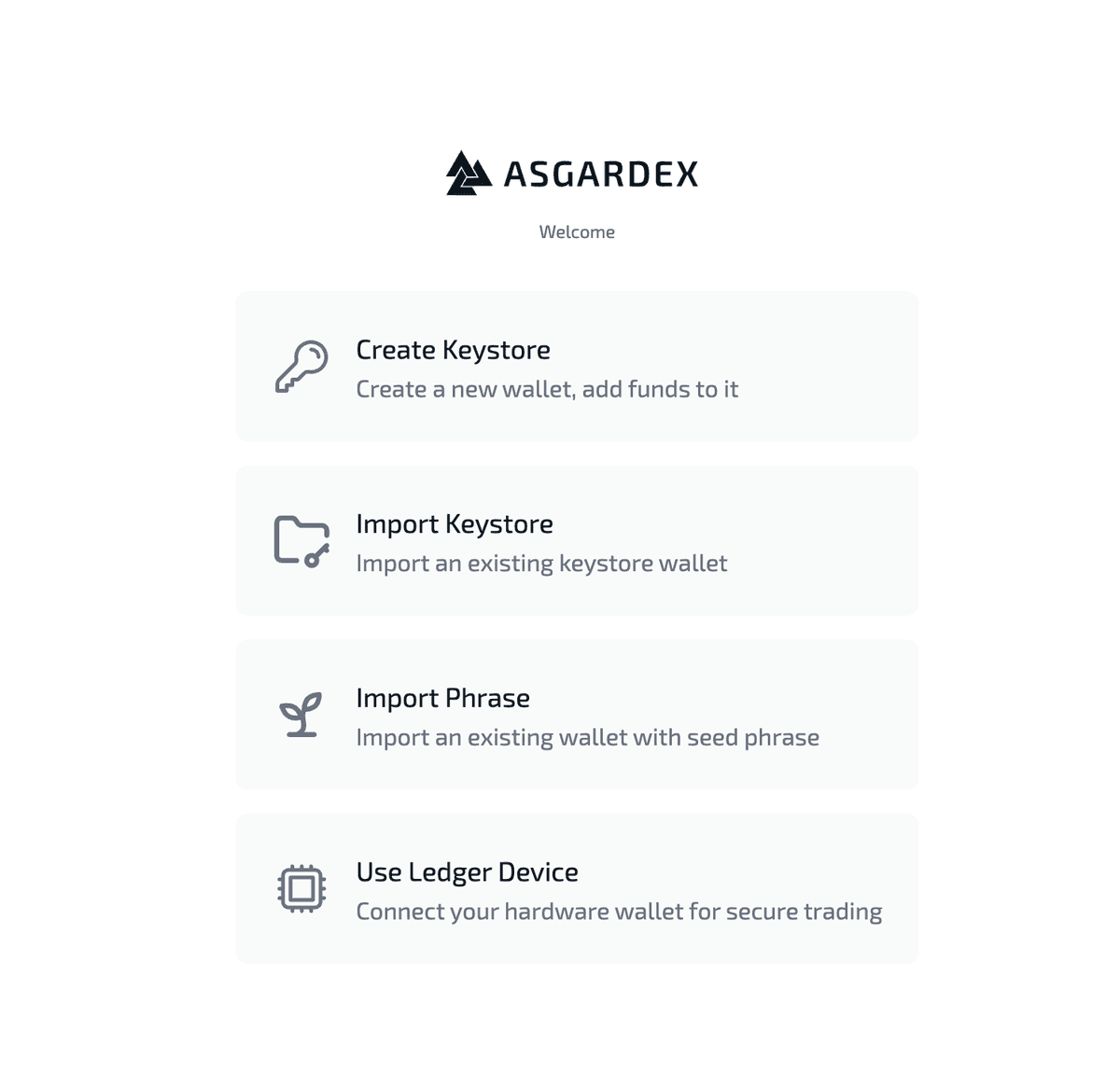
Use Ledger-Only Mode
Maximum security without keystore files
For the highest security, AsgardEX can be used entirely with your Ledger hardware wallet without creating any keystore files. This mode ensures your private keys never touch your computer, providing enterprise-grade security for all transactions.
💡 Pro Tips:
- •Connect your Ledger device before starting
- •Ensure Ledger firmware is up to date
- •Install the required apps for each blockchain you want to use
- •Your private keys remain secure on the Ledger device at all times
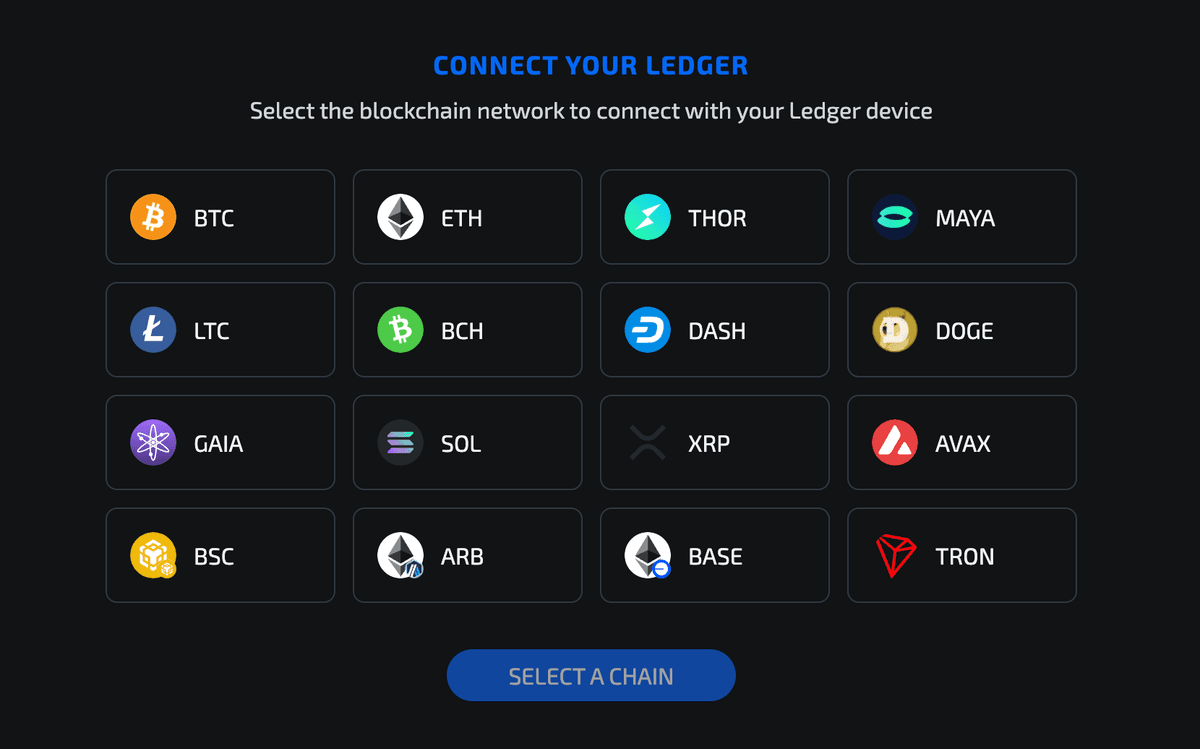
Connect to Networks
Access multi-chain protocols
AsgardEX automatically connects to THORChain, MayaChain, and Chainflip networks. You can view network status and switch between different protocols in the network selector.
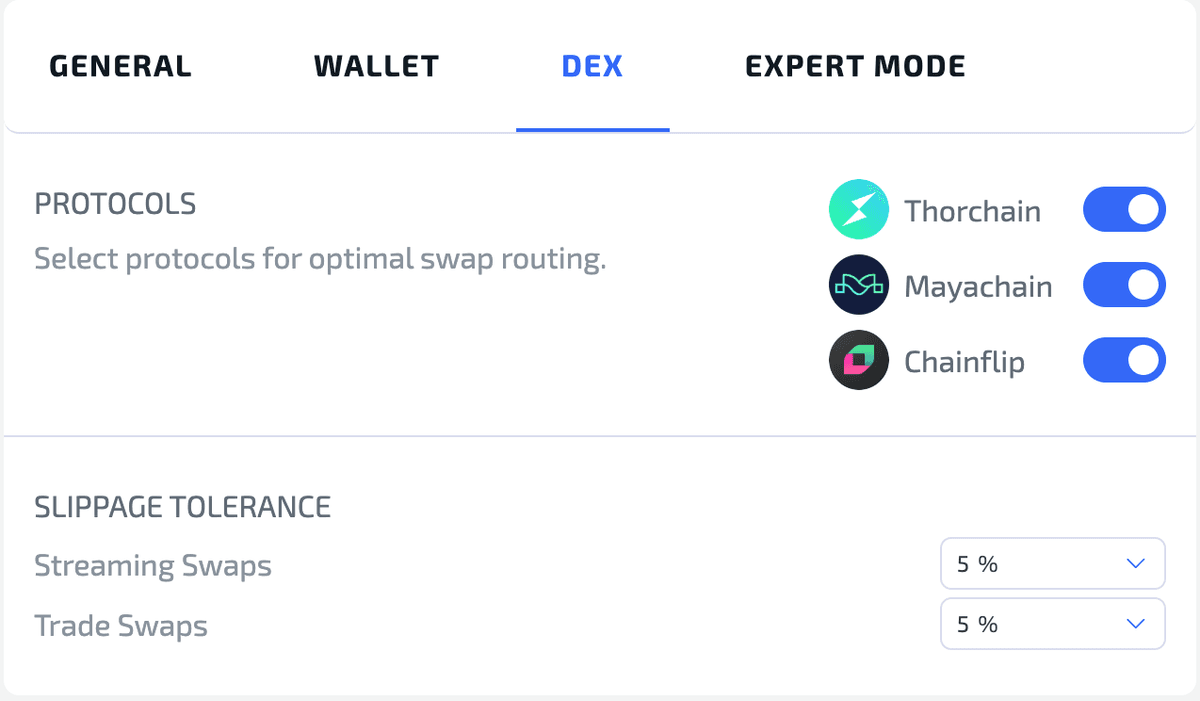
Make Your First Swap
Start trading across chains
Navigate to the Swap section to exchange assets across different blockchains. Select your source and destination assets, enter the amount, and confirm the transaction.
💡 Pro Tips:
- •Start with small amounts to test the process
- •Check network fees before confirming
- •Allow time for cross-chain transactions to complete
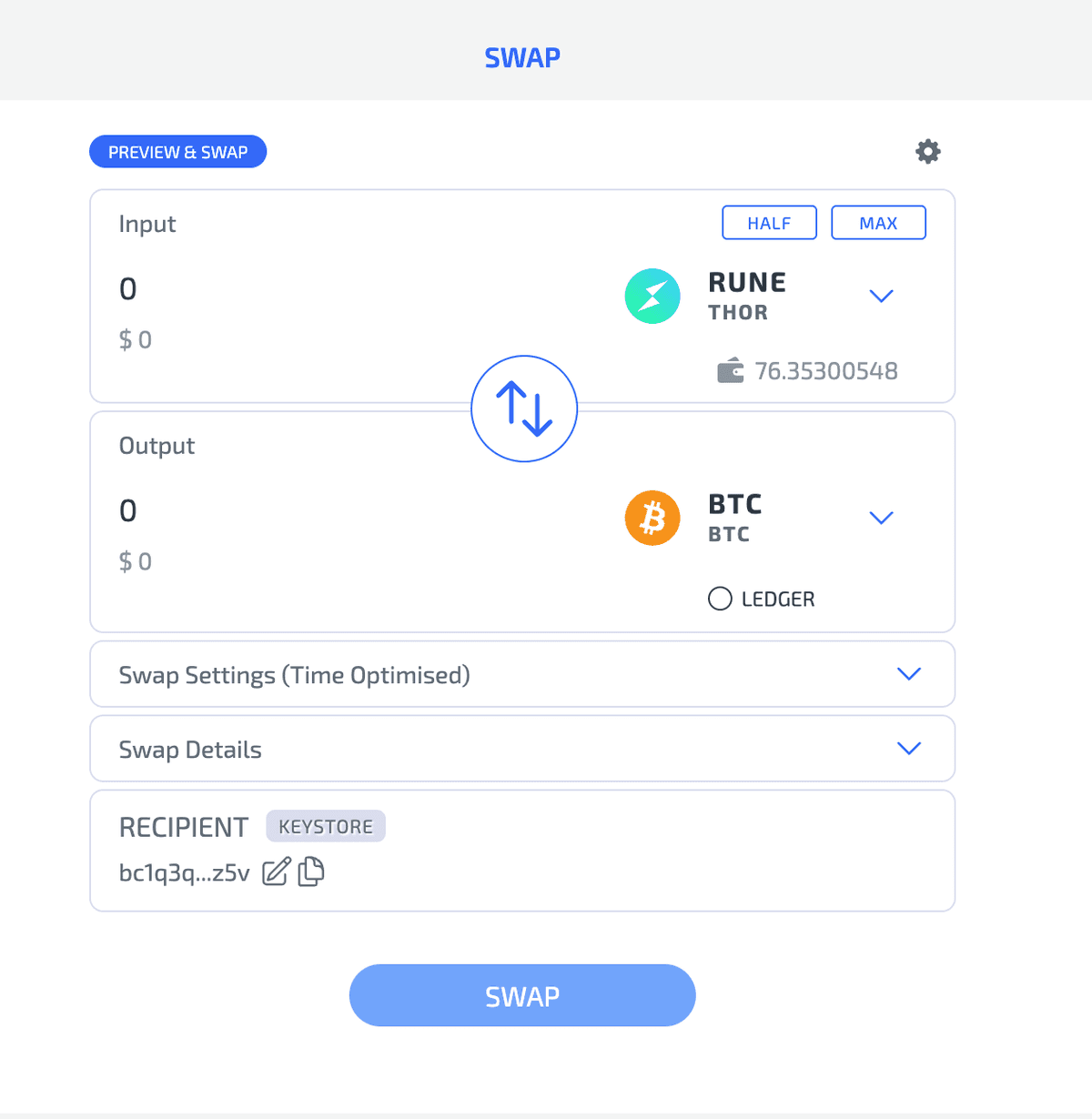
Explore Advanced Features
Discover liquidity pools and node operations
Once comfortable with basic swaps, explore liquidity provision, savings vaults, and node management features for earning yield on your assets.
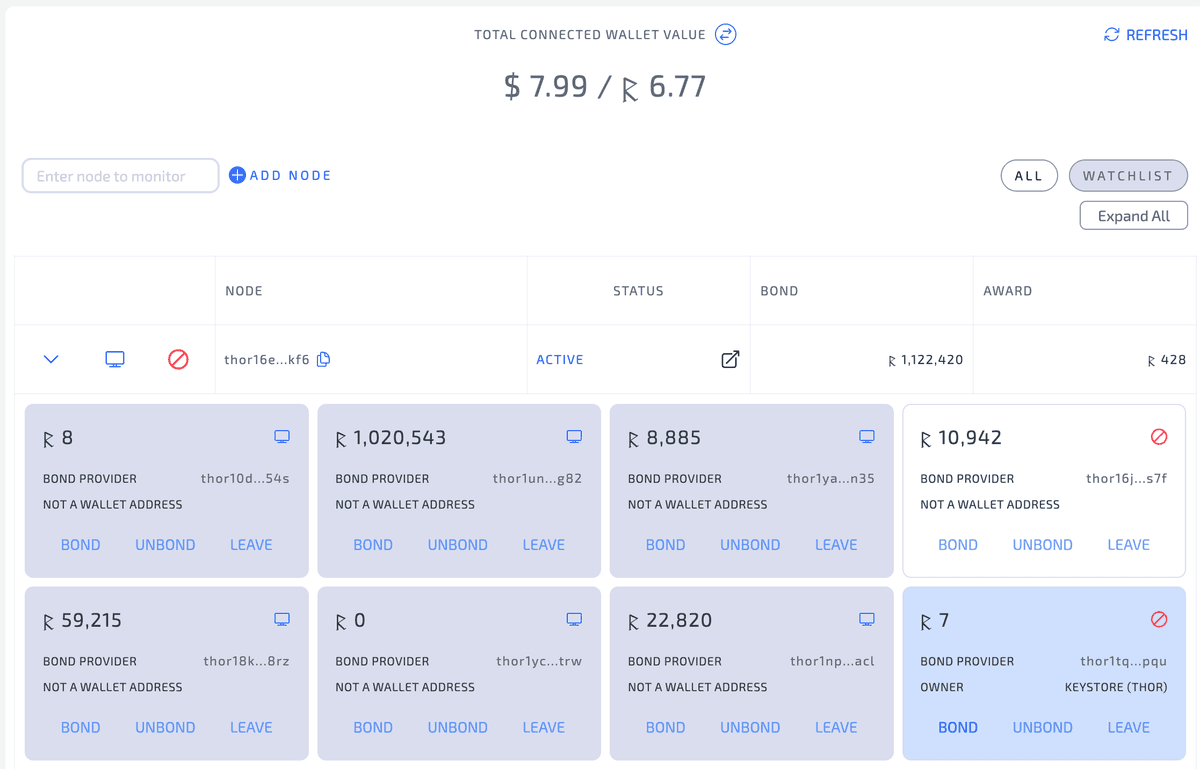
Need Help?
Our community and support team are here to help you succeed
